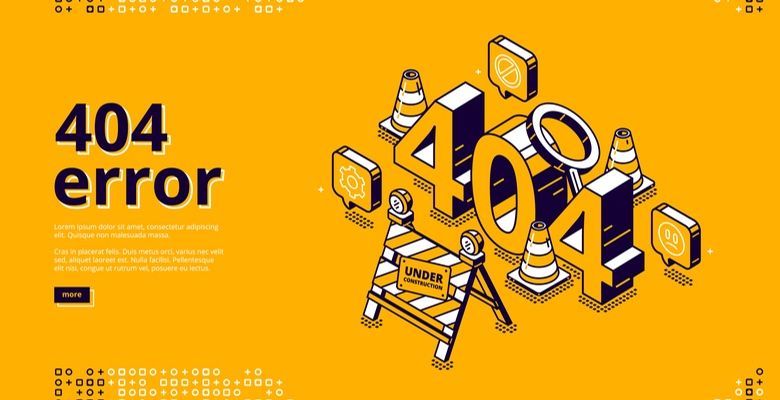"404 - Page not found", "Not found" or "Sorry, this page is not available": you have probably come across error messages like these when surfing the internet. And perhaps one or two visitors to your online store also receive this status message. Turn this disadvantage into an advantage!
What is a 404 page?
If a website or a subpage is not accessible, there can be a number of reasons for this. One common reason is Error 404. The error code indicates, for example, that a...
- subpage as entered in the browser does not exist.
- an existing website has been deleted.
- URL of a subpage has been renamed, but the redirect from the old URL does not work.
- website was linked incorrectly.
How to find faulty subpages in your online store
There are two simple ways to do this:
If you use Google Search Console, you can see all subpages that are not indexed by Google under "Indexing" > "Pages". This also includes the 404 pages.
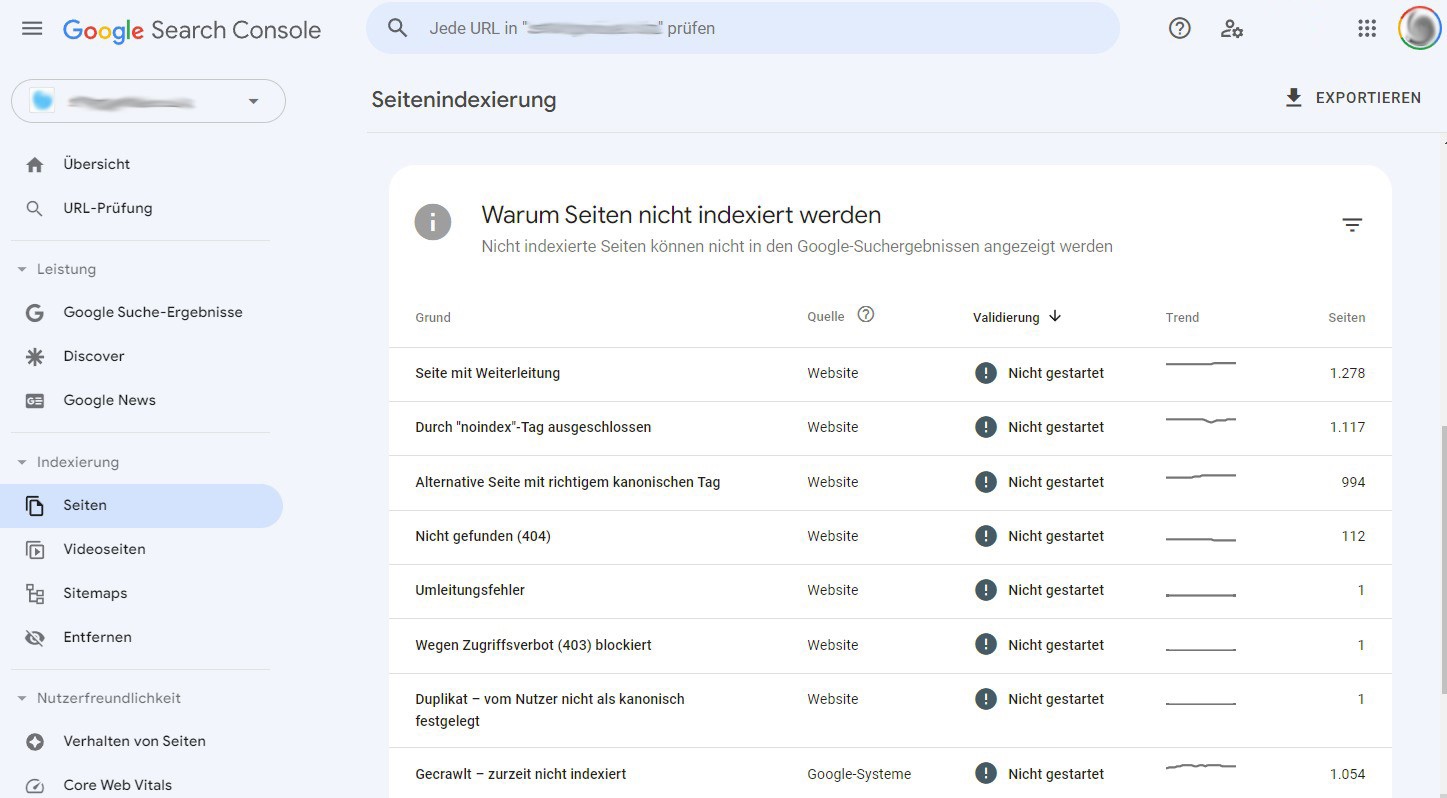
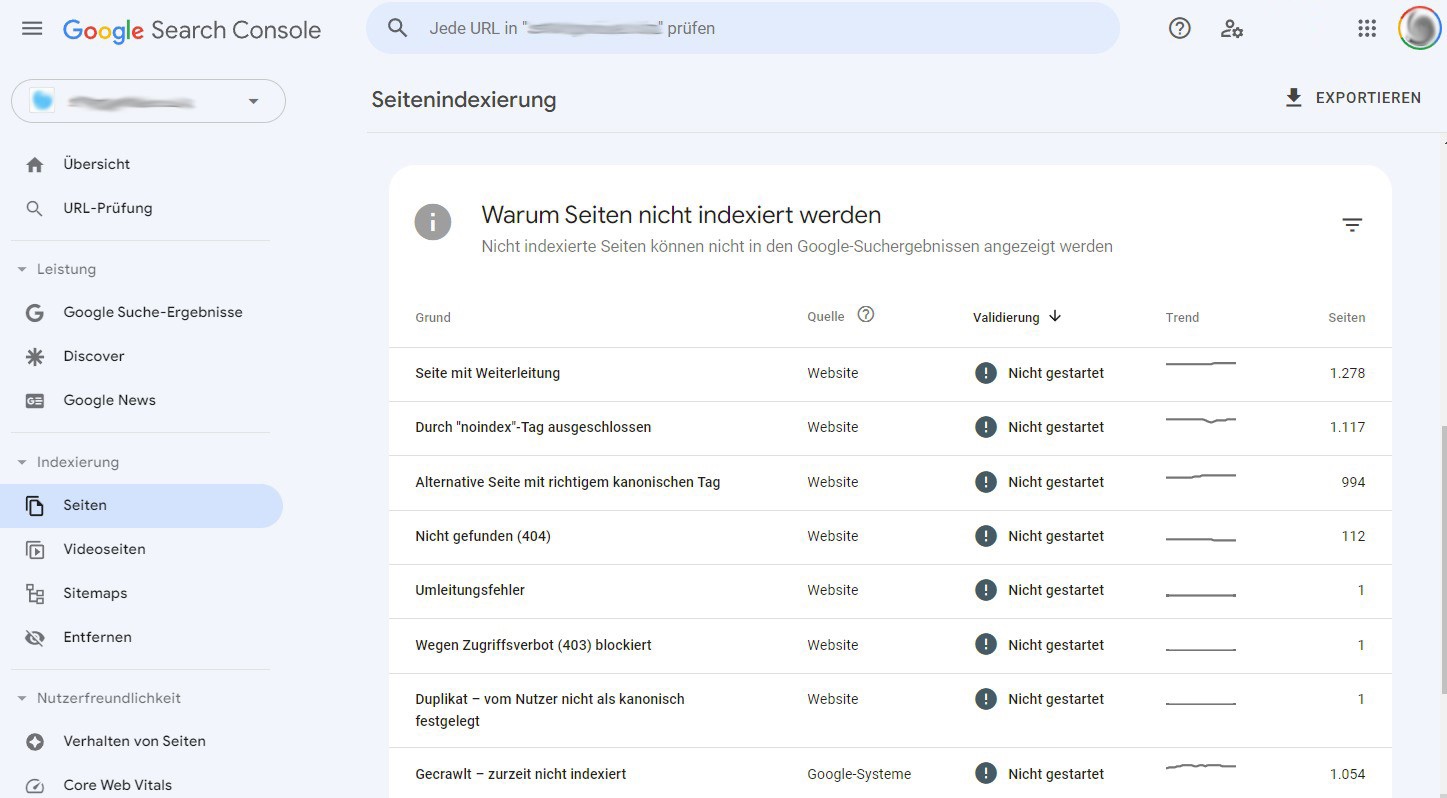
You use tools such as the DeadlinkChecker. This searches your entire online store or just parts of it for broken links.
How to deal with the error page
If a visitor to your online store sees a page with an error code, they are at a dead end street. They are stuck and may not know what to do. In the worst case scenario, you could lose a prospective customer or customer.
To avoid this, you have these options:
- You eliminate the error as quickly as possible. The "dead end" is resolved.
- You get creative and use the 404 page to turn an initially disappointed visitor into a fan or even a customer.
The last is the better method. Because no matter how carefully you maintain your online store, there will always be errors. These are unavoidable, especially with large websites. You should therefore proactively deal with the Error 404 problem and find a (creative) solution.
The implementation is quite simple. The error pages are automatically generated HTML pages. Many content management and store systems offer the option of editing them. In this way, you create a template that is always used when a 404 error occurs.
Eight powerful ideas for 404 pages
Are you wondering how you can use the error page? How can you use it to increase customer experience, interest and/or sales? Here are a few inspirations and practical examples:
Idea 1: Images
Place an image on the 404 page. On the one hand, this enhances the page, and on the other hand, you can deal with the topic of "errors" in a tongue-in-cheek manner.


Idea 2: Search field
Give visitors the opportunity to leave the "dead end" as quickly as possible by placing a search field clearly visible on the page.
Idea 3: Contact field
Another option is to place a contact form on the 404 page. This can quickly lead to interaction.
Idea 4: Social media
Link to your social media channels, for example to your Facebook and Instagram presence.
Idea 5: Promotion
Advertise current top products or special offers directly. This immediately invites for shopping.
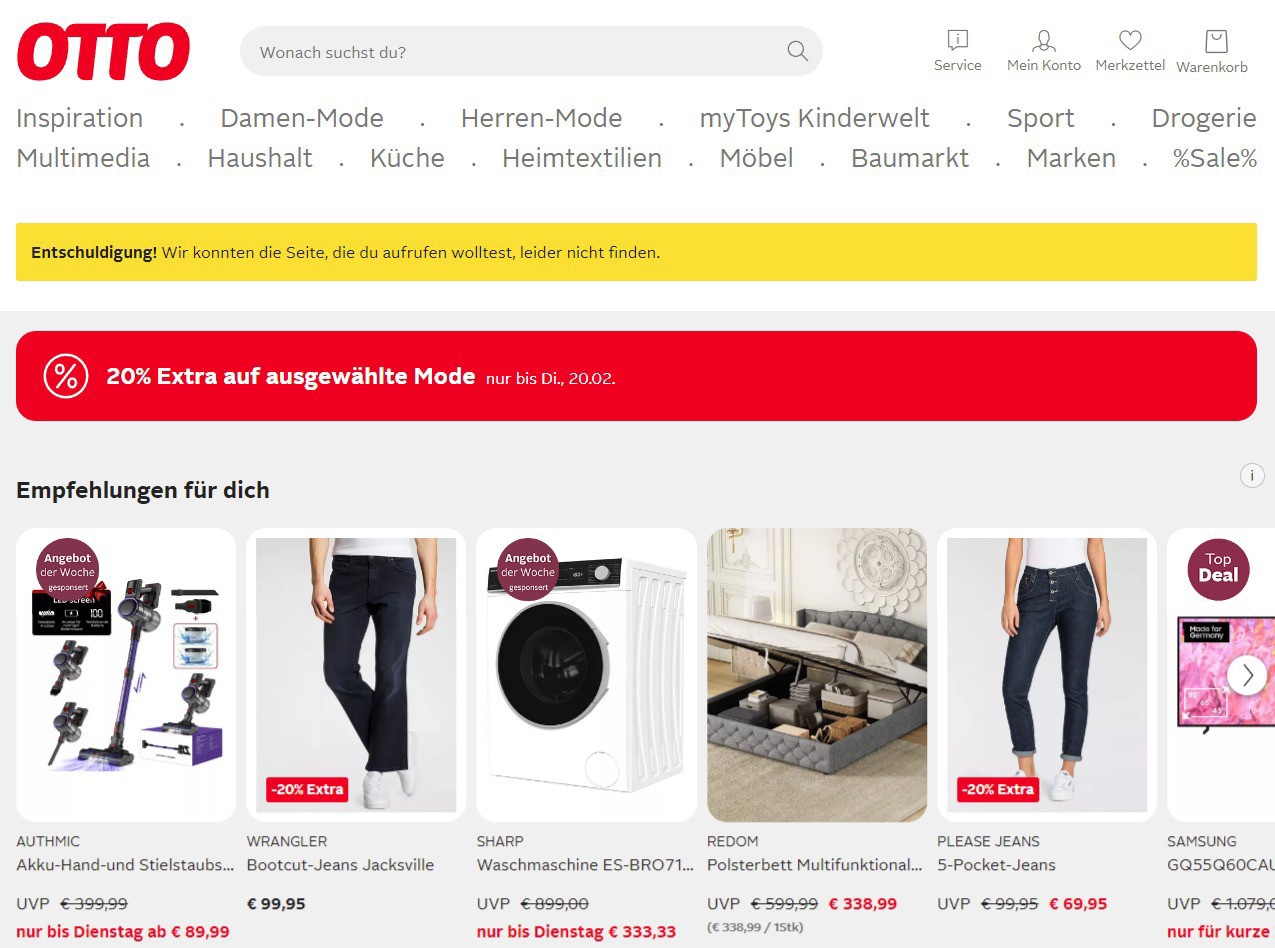
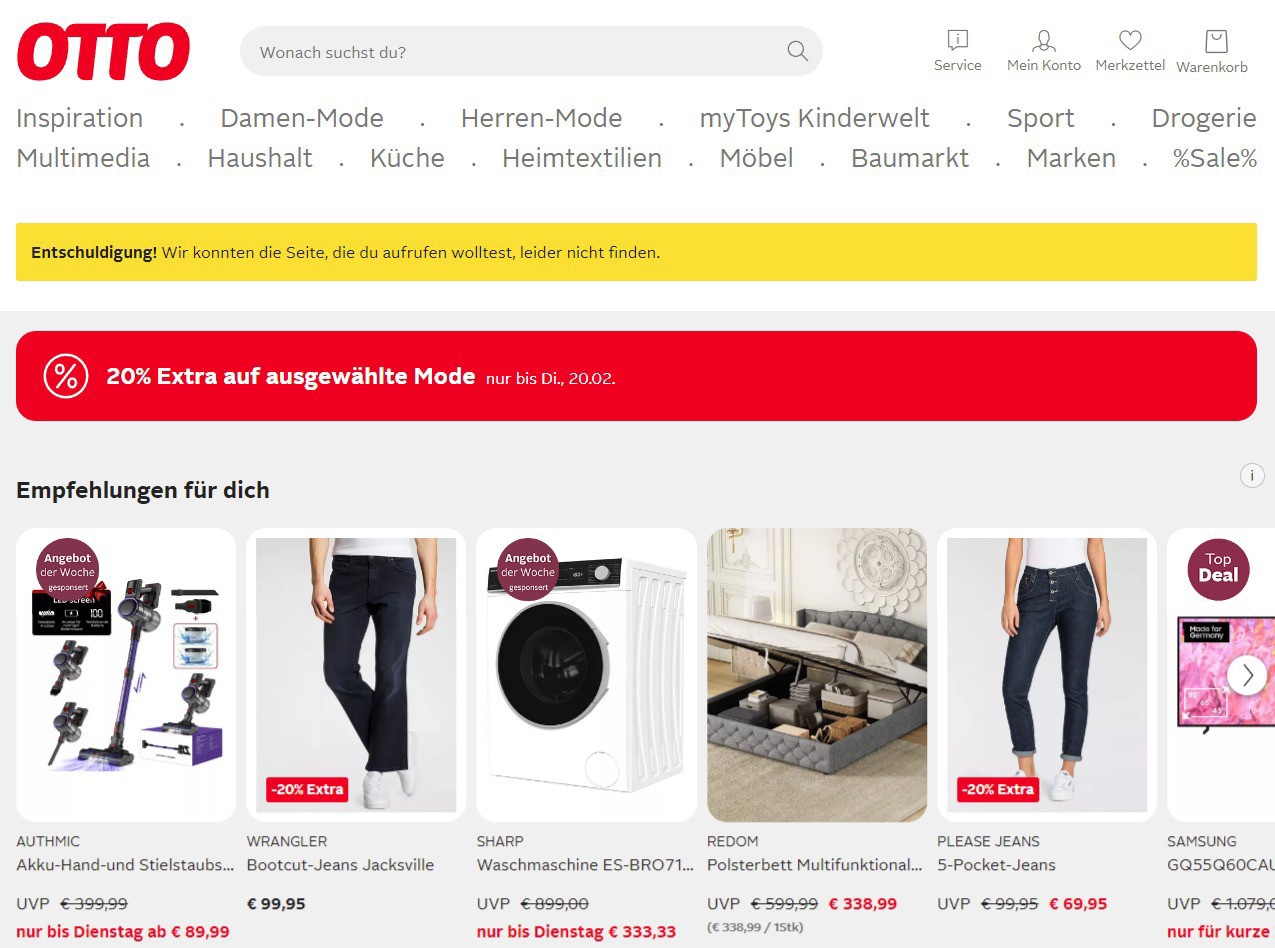
Idea 6: Goodie
"Compensate" visitors by giving them an exclusive discount code. You can humorously call it "404ERROR" or something similar.
Idea 7: Lead magnet
Would you like to collect leads in the form of e-mail addresses? Then you could offer a newsletter registration or the download of a guide on the 404 page.
Idea 8: Links
Place one or more links on the error page, for example to your homepage or to a feedback page.
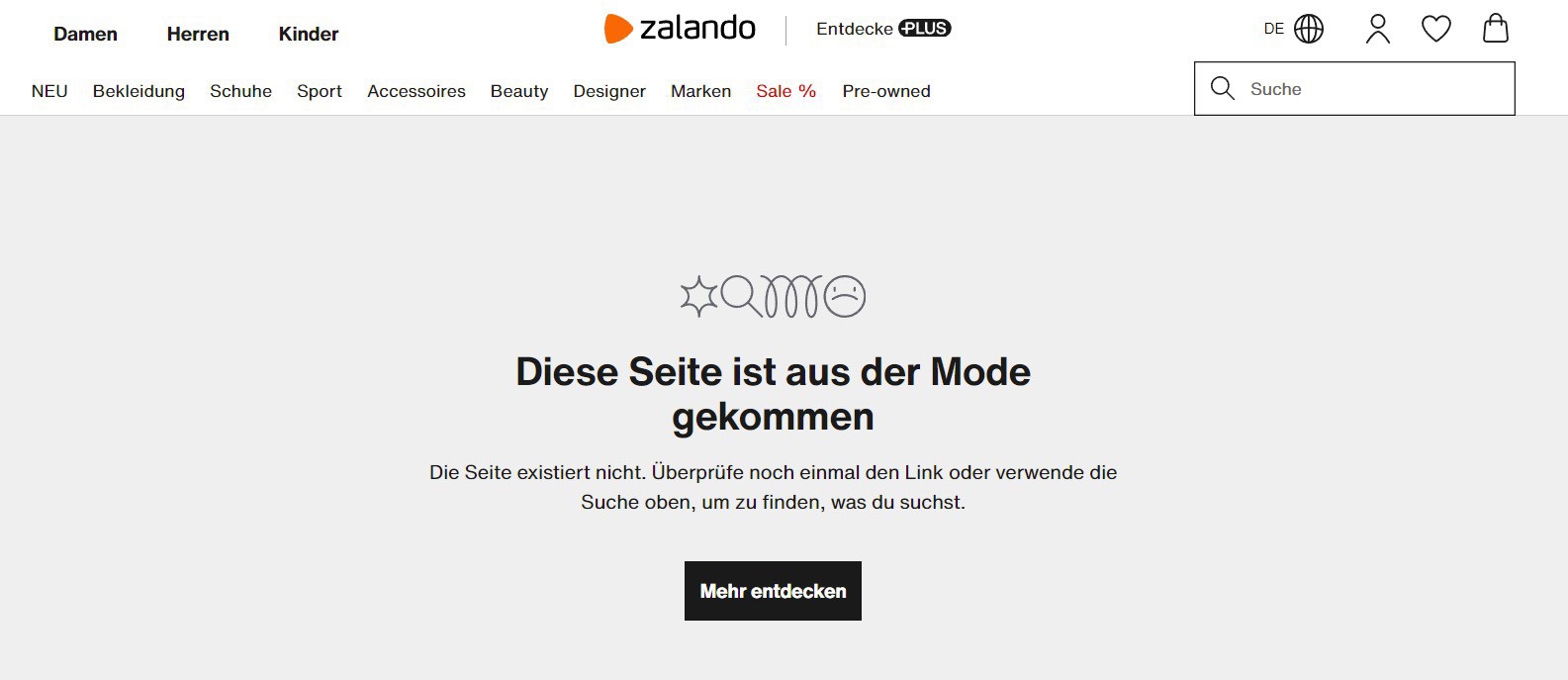
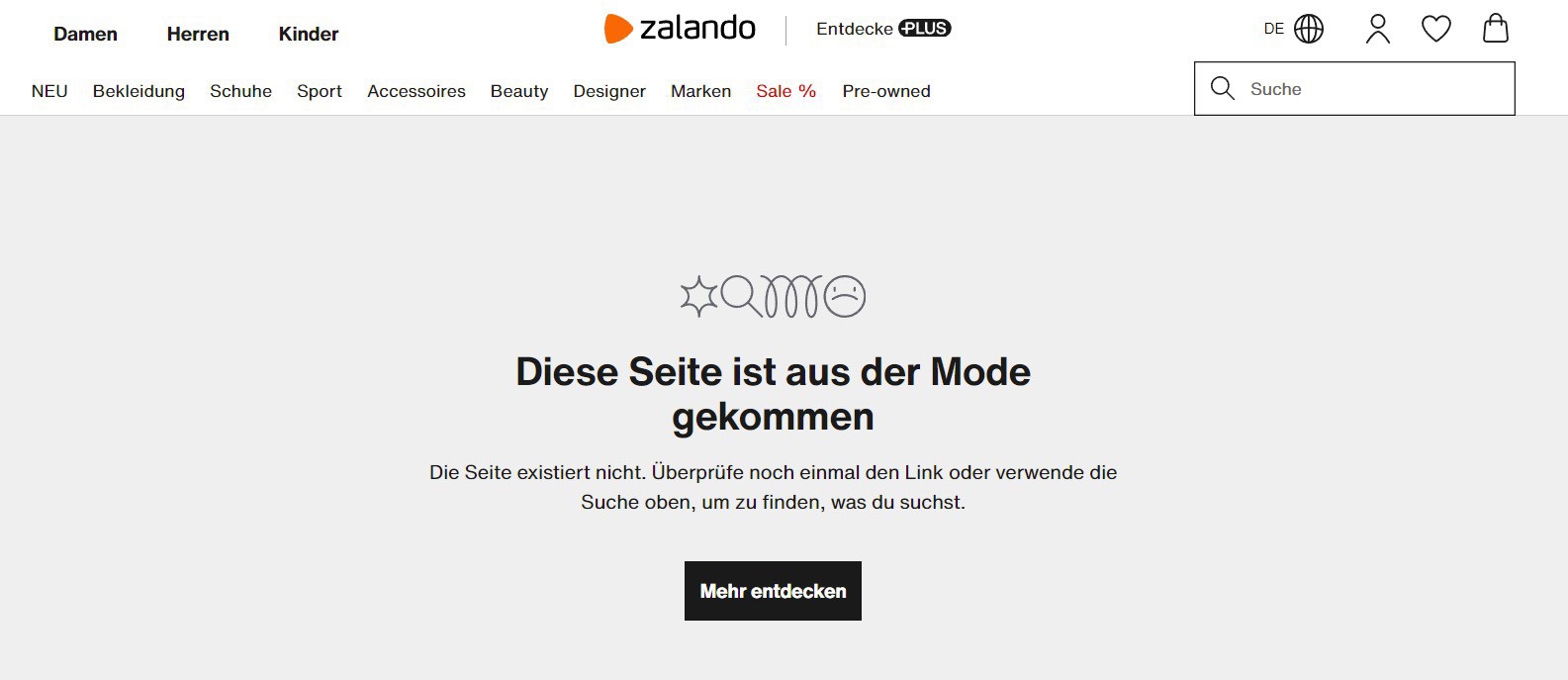
What is the best solution?
There is no clear answer to this question. You have to find out for yourself what the best solution is for you. As you can see from the screenshots, even the "e-commerce giants" deal with their 404 pages in different ways.
The important thing is to think about it and experiment with different ideas. And remember: an original or conversion-optimized error page must be constantly maintained! Because outdated offers or non-functioning voucher codes lead to frustrated prospects and customers. This is exactly what you want to avoid with your individual error page.
Summary
Dealing with error pages is a topic that many store operators don't even have on their radar. But it can be worth thinking about it! Check your analysis tools to see how much traffic lands on your 404 page. You may have a lot of visitors here. Visitors that you should take by the hand to improve your customer experience. As the saying goes: only a satisfied customer is a good customer!
Do you have more questions? Don't hesitate to contact us - we look forward to working with you to find solutions that meet your needs.
Click here for our contact